
In Wolverine terminology, an “Endpoint” is the configuration time model for any location or mechanism where Wolverine sends or receives messages, including local Wolverine queues within your application. Think of external resource like a Rabbit MQ exchange or an Amazon SQS queue. The Async API specification refers to this as a channel, and Wolverine may very well change its nomenclature in the future to be consistent with Async API. While there are somewhat different configuration options for a Rabbit MQ exchange versus an Azure Service Bus queue, there are some common elements. For the sake of this post (which is mostly ripped out of the Wolverine documentation), endpoints in Wolverine are processed on one of three modes:
- Inline – messages are sent immediately, and processed sequentially. While you can parallelize the listeners for better throughput, this is your most likely choice if message delivery order matters to you
- Buffered – kind of a batched, in memory mode
- Durable – batched in memory, but also backed every step of the way by Wolverine’s transactional inbox/outbox support
Choosing between these three modes is a matter of balancing throughput and delivery guarantees. With that, here’s a deeper dive into the three modes. Do note though, that not every transport type can support all three modes
Inline Endpoints
Wolverine endpoints come in three basic flavors, with the first being Inline endpoints:
// Configuring a Wolverine application to listen to
// an Azure Service Bus queue with the "Inline" mode
opts.ListenToAzureServiceBusQueue(queueName, q => q.Options.AutoDeleteOnIdle = 5.Minutes()).ProcessInline();
With inline endpoints, as the name implies, calling IMessageBus.SendAsync() immediately sends the message to the external message broker. Likewise, messages received from an external message queue are processed inline before Wolverine acknowledges to the message broker that the message is received.
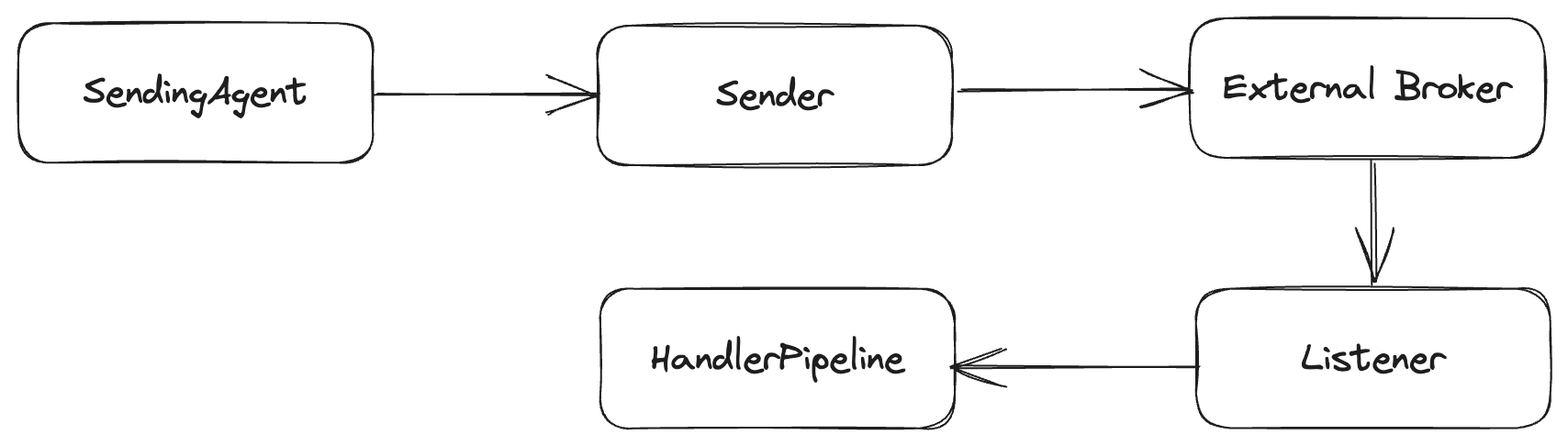
In the absence of a durable inbox/outbox, using inline endpoints is “safer” in terms of guaranteed delivery. As you might think, using inline agents can bottle neck the message processing, but that can be alleviated by opting into parallel listeners.
Buffered Endpoints
In the second Buffered option, messages are queued locally between the actual external broker and the Wolverine handlers or senders.
To opt into buffering, you use this syntax:
// I overrode the buffering limits just to show
// that they exist for "back pressure"
opts.ListenToAzureServiceBusQueue("incoming")
.BufferedInMemory(new BufferingLimits(1000, 200));
At runtime, you have a local TPL Dataflow queue between the Wolverine callers and the broker:
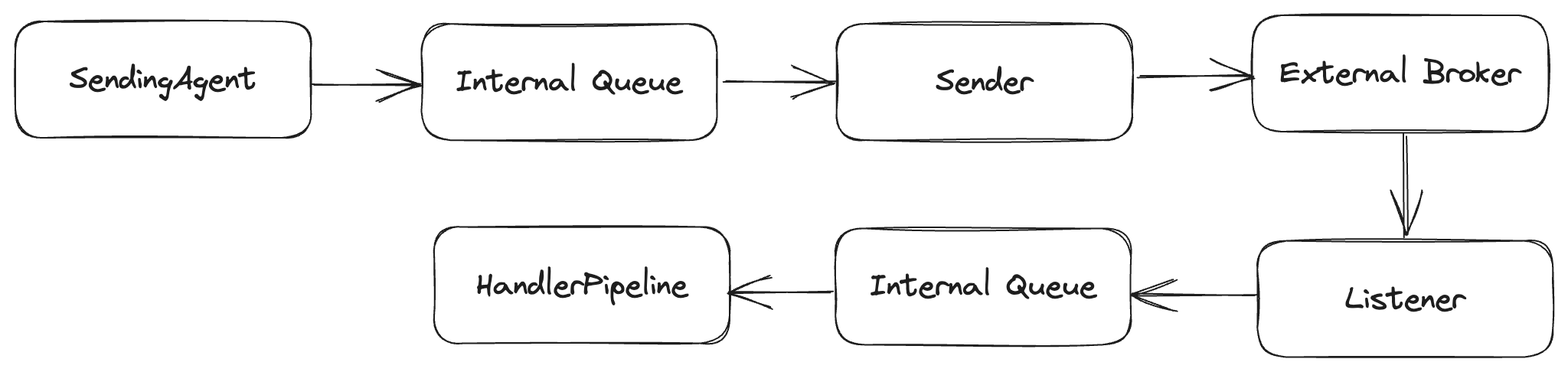
On the listening side, buffered endpoints do support back pressure (of sorts) where Wolverine will stop the actual message listener if too many messages are queued in memory to avoid chewing up your application memory. In transports like Amazon SQS that only support batched message sending or receiving, Buffered is the default mode as that facilitates message batching.
Buffered message sending and receiving can lead to higher throughput, and should be considered for cases where messages are ephemeral or expire and throughput is more important than delivery guarantees. The downside is that messages in the in memory queues can be lost in the case of the application shutting down unexpectedly — but Wolverine tries to “drain” the in memory queues on normal application shutdown.
Durable Endpoints
Durable endpoints behave like buffered endpoints, but also use the durable inbox/outbox message storage to create much stronger guarantees about message delivery and processing. You will need to use Durable endpoints in order to truly take advantage of the persistent outbox mechanism in Wolverine. To opt into making an endpoint durable, use this syntax:
// I overrode the buffering limits just to show
// that they exist for "back pressure"
opts.ListenToAzureServiceBusQueue("incoming")
.UseDurableInbox(new BufferingLimits(1000, 200));
opts.PublishAllMessages().ToAzureServiceBusQueue("outgoing")
.UseDurableOutbox();
Or use policies to do this in one fell swoop (which may not be what you actually want, but you could do this!):
opts.Policies.UseDurableOutboxOnAllSendingEndpoints();
As shown below, the Durable endpoint option adds an extra step to the Buffered behavior to add database storage of the incoming and outgoing messages:
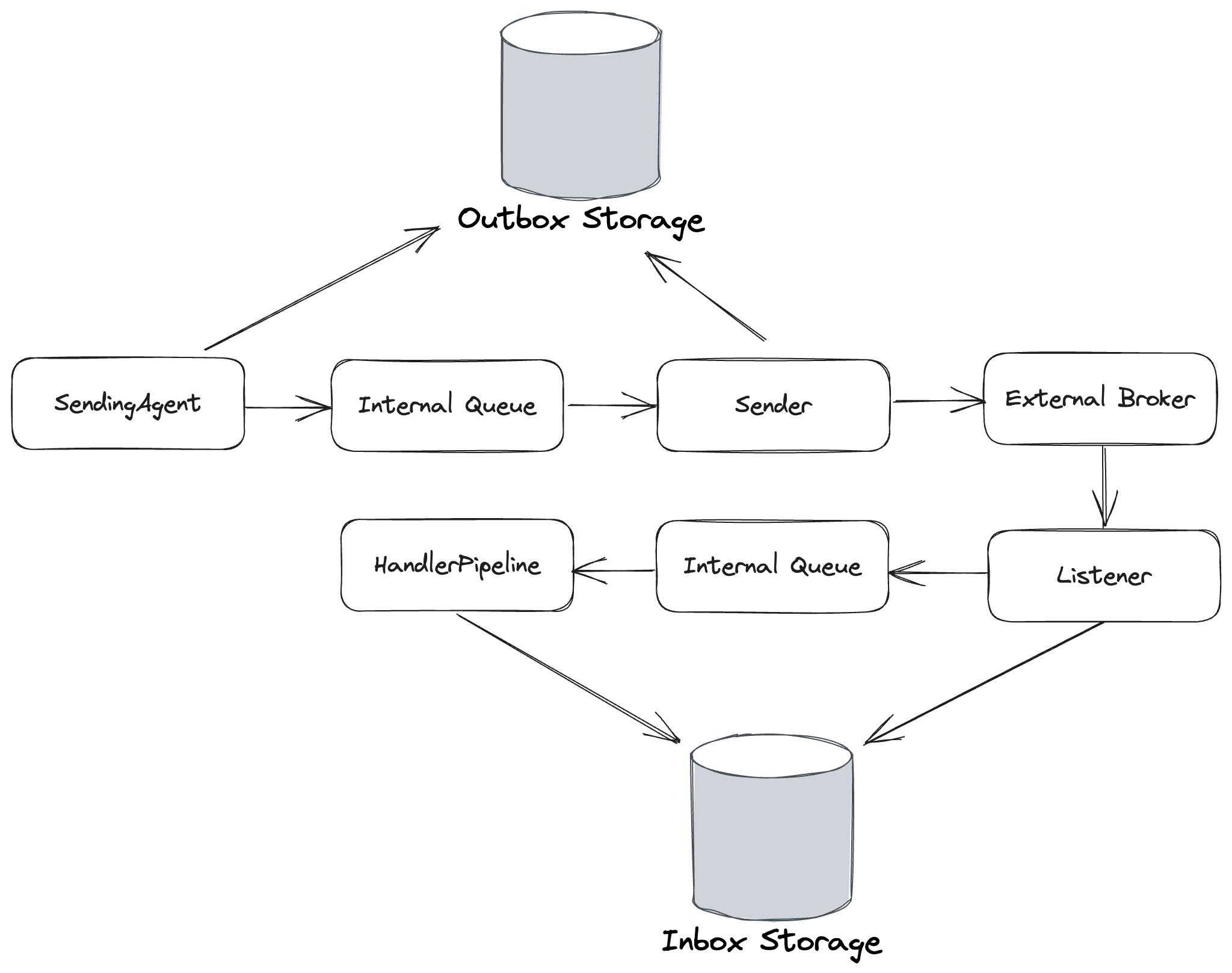
Outgoing messages are deleted in the durable outbox upon successful sending acknowledgements from the external broker. Likewise, incoming messages are also deleted from the durable inbox upon successful message execution.
The Durable endpoint option makes Wolverine’s local queueing robust enough to use for cases where you need guaranteed processing of messages, but don’t want to use an external broker.
Hey Jeremy, love your project!
fyi one of the durability doc links is sending me to your localhost instance 😛
all the best!
Luke
(you may delete the comment)