While this is a working demonstration on my box, what I’m showing here is a very early conceptual approach for review by other folks in my shop. I’d love to have any feedback on this thing.
I spent quite a bit of time in our Salt Lake City office last week speaking with our QA folks about test automation in general and where Selenium does or doesn’t fit into our (desired) approach. The developers in my shop use Selenium quite a bit today within our Storyteller acceptance suite with mixed results, but now our QA folks are wanting to automate some of their manual test suite and kicking the tires on Selenium.
As a follow up to those discussions, this post shows the very early concept for how we can use Selenium functionality within Storyteller specifications for their and your feedback. All of the code is in Storyteller’s 4.1 branch.
Demo Specification
Let’s start very crude. Let’s say that you have a web page that has a
tag with some kind of user message text that’s hidden at first. On top of that, let’s say that you’ve got two buttons on the screen with the text “Show” and “Hide.” A Storyteller specification for that behavior might look like this:
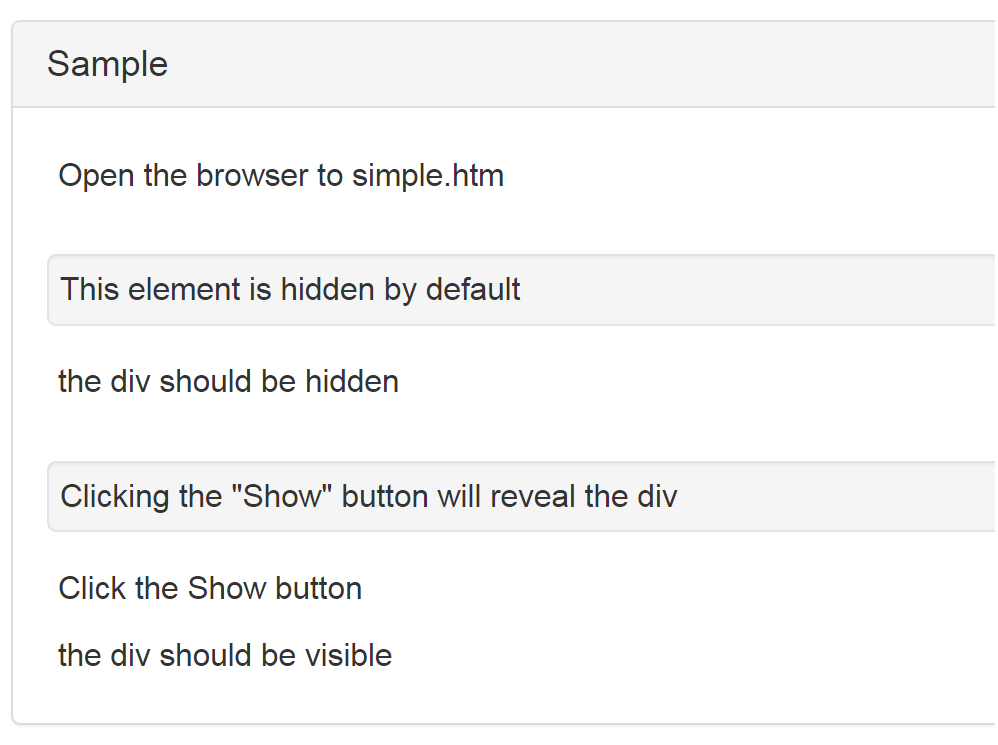
and the HTML results would look like this:
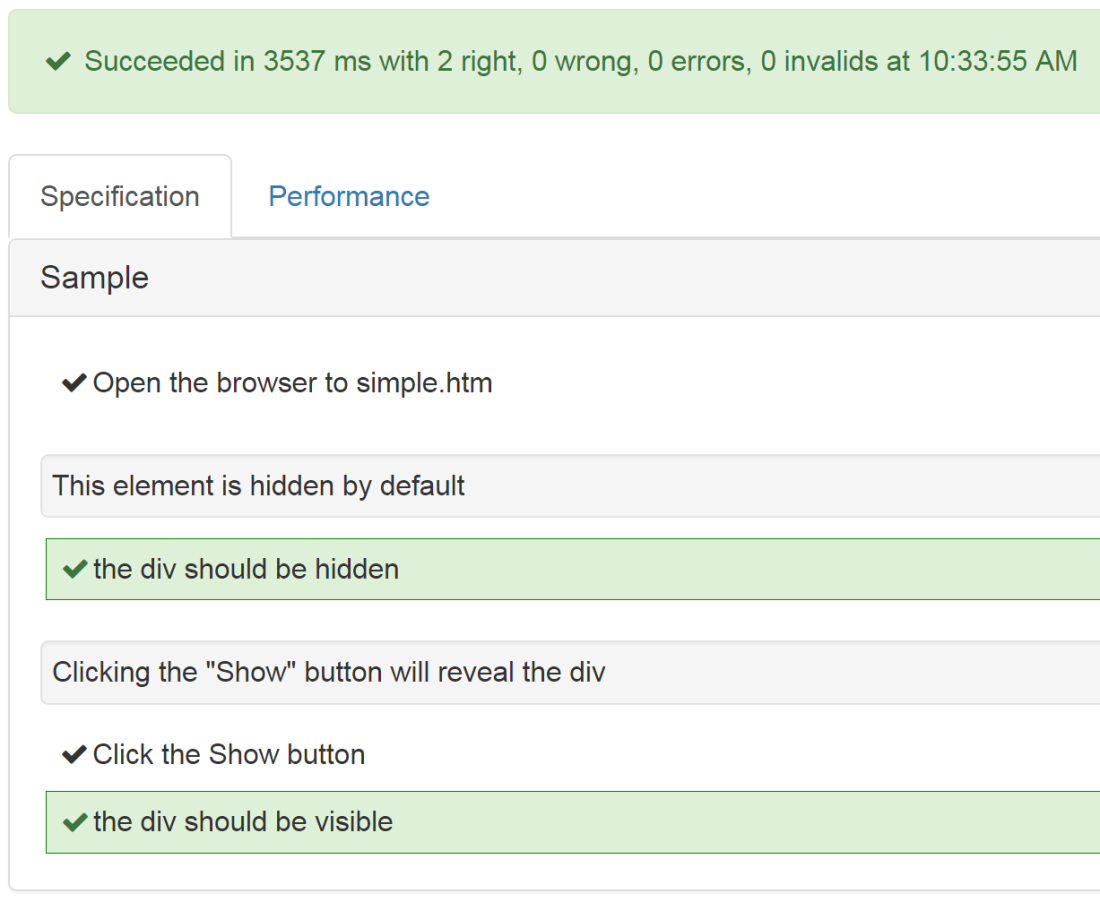
The 3+ second runtime is mostly in the creation and launching of a Chrome browser instance. More on this later.
To implement this specification we need two things, Fixture classes that implement our desired language and the actual specification data in a markdown file shown in the next section.
In this example, there would be a new “Storyteller.Selenium” library that provides the basis for integrating Selenium into Storyteller specifications with a common “ScreenFixture” base class for Fixture’s that target Selenium. After that, the SampleFixture class used in the specification above looks like this:
public class SampleFixture : ScreenFixture
{
public SampleFixture()
{
// This is just a little bit of trickery to
// use human readable aliases for elements on
// the page. The Selenium By class identifies
// how Selenium should "find" the element
Element("the Show button", By.Id("button1"));
Element("the Hide button", By.Id("button2"));
Element("the div", By.Id("div1"));
Element("the textbox", By.Id("text1"));
}
protected override void beforeRunning()
{
// Launching Chrome and opening the browser to a sample
// HTML page. In real life, you'd need to be smarter about this
// and reuse the Driver across specifications for better
// performance
Driver = new ChromeDriver();
RootUrl = "file://" + Project.CurrentProject.ProjectPath.Replace("\\", "/");
}
public override void TearDown()
{
// Clean up behind yourself
Driver.Close();
}
}
If you were editing the specifications in Storyteller’s Specification editor, you’ll have a dropdown box listing the elements by name any place where you need to specify an element like so:
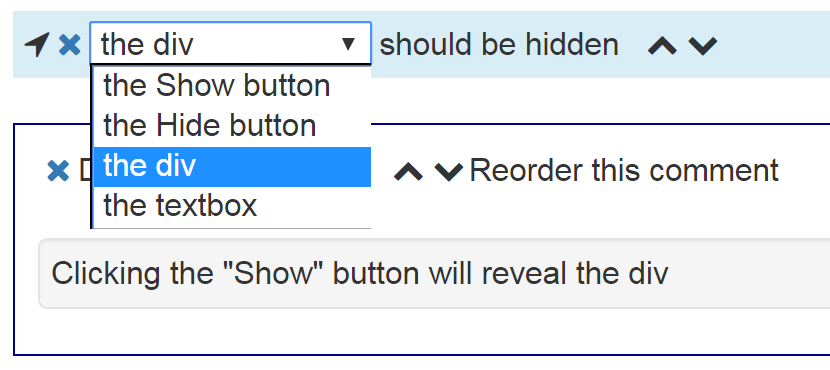
Finally, the proposed Storyteller.Selenium package adds information to the performance logging for how long a web page takes to load. This is the time according to WebDriver and shouldn’t be used for detailed performance optimization, but it’s still a useful number to understand performance problems during Storyteller specification executions. See the “Navigation/simple.htm” line below:
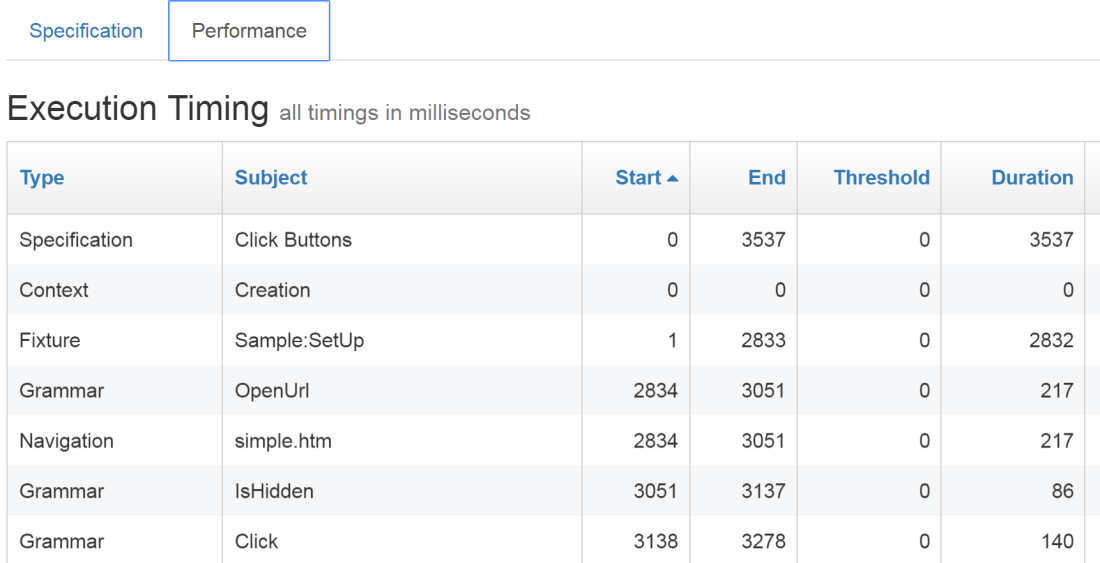
What does the actual specification look like?
If you authored the specification above in the Storyteller user interface, you’d get this markdown file:
# Click Buttons -> id = b721e06b-0b64-4710-b82b-cbe5aa261f60 -> lifecycle = Acceptance -> max-retries = 0 -> last-updated = 2017-02-21T15:56:35.1528422Z -> tags = [Sample] |> OpenUrl url=simple.htm This element is hidden by default |> IsHidden element=the div Clicking the "Show" button will reveal the div |> Click element=the Show button |> IsVisible element=the div ~~~
However, if you were writing the specification by hand directly in the markdown file, you can simplify it to this:
# Click Buttons [Sample] |> OpenUrl simple.htm This element is hidden by default |> IsHidden the div Clicking the "Show" button will reveal the div |> Click the Show button |> IsVisible the div
We’re trying very hard with Storyteller 4 to make specifications easier to write for non-developers and what you see above is a product of that effort.
Why Storyteller + Selenium instead of just Selenium?
why would you want to use Storyteller and Selenium together instead of just Selenium by itself? A couple reasons:
- There’s a lot more going on in effective automated tests besides driving web browsers (setting up system data, checking system data, starting/stopping the system under test). Storyteller provides a lot more functionality than Selenium by itself.
- It’s very valuable to express automated tests in a higher level language with something like Storyteller or Cucumber instead of going right down to screen elements and other implementation details. I say this partially for making the specifications more human readable, but also to decouple the expression of the test from the underlying implementation details. You want to do this so that your tests can more readily accommodate structural changes to the web pages. If you’ve never worked on large scale automated testing against a web browser, you really need to be aware that these kinds of tests can be very brittle in the face of user interface changes.
- Storyteller provides a lot of extra instrumentation and performance logging that can be very useful for debugging testing or performance problems
- I hate to throw this one out there, but Storyteller’s configurable retry capability in continuous integration is very handy for test suites with oodles of asynchronous behavior like you frequently run into with modern web applications
Because somebody will ask, or an F# enthusiast will inevitably throw this out there, yes, there’s Canopy as well that wraps a nice DSL around Selenium and provides some stabilization. I’m not disparaging Canopy in the slightest, but everything I said about using raw Selenium applies equally to using Canopy by itself. To be a bit more eye-poky about it, one of the first success stories of Storyteller 3 was in replacing a badly unstable test suite that used Canopy naively.
3 thoughts on “Concept for Integrating Selenium with Storyteller 4”