Hey, did you know that JasperFx Software is ready for formal support plans for Marten and Wolverine? Not only are we trying to make the “Critter Stack” tools be viable long term options for your shop, we’re also interested in hearing your opinions about the tools and how they should change. We’re also certainly open to help you succeed with your software development projects on a consulting basis whether you’re using any part of the Critter Stack or any other .NET server side tooling.

Let’s build a small web service application using the whole “Critter Stack” and their friends, one small step at a time. For right now, the “finished” code is at CritterStackHelpDesk on GitHub.
The posts in this series are:
- Event Storming
- Marten as Event Store
- Marten Projections
- Integrating Marten into Our Application
- Wolverine as Mediator (this post)
- Web Service Query Endpoints with Marten
- Dealing with Concurrency
- Wolverine’s Aggregate Handler Workflow FTW!
- Command Line Diagnostics with Oakton
- Integration Testing Harness
- Marten as Document Database
- Asynchronous Processing with Wolverine
- Durable Outbox Messaging and Why You Care!
- Wolverine HTTP Endpoints
- Easy Unit Testing with Pure Functions
- Vertical Slice Architecture
- Messaging with Rabbit MQ
- The “Stateful Resource” Model
- Resiliency
In the previous posts I’ve been focused on Marten as a persistence tool. Today I want to introduce Wolverine into the mix, but strictly as a “Mediator” tool within the commonly used MVC Core or Minimal API tools for web service development.
While Wolverine does much, much more than what we’re going to use today, let’s stay with the them of keeping these posts short and just dip our toes into the Wolverine water with a simple usage.
Using our web service project from previous posts, I’m going to add a reference to the main Wolverine nuget through:
dotnet add package WolverineFx
Next, let’s add Wolverine to our application with this one line of code within our Program file:
builder.Host.UseWolverine(opts =>
{
// We'll add more here later, but the defaults are all
// good enough for now
});
As a quick aside, Wolverine is added directly to the IHostBuilder instead of IServiceCollection through a “Use****()” method because it’s also quietly sliding in Lamar as the underlying IoC container. Some folks have been upset at that, so let’s be upfront with that right now. While I may talk about Lamar diagnostics as part of this series, it’s unlikely that that will ever be an issue for most users in any way. Lamar has some specific functionality that was built specifically for Wolverine and utilized quite heavily.
This time out, let’s move into the “C(ommand)” part of our CQRS architecture and build some handling for the CategoriseIncident command we’d initially discovered in our Event Storming session:
public class CategoriseIncident
{
public Guid Id { get; set; }
public IncidentCategory Category { get; set; }
public int Version { get; set; }
}
And next, let’s build our very first ever Wolverine message handler for this command that will load the existing IncidentDetails for the designated incident, decide if the category is being changed, and add a new event to the event stream using Marten’s IDocumentSession service. That handler in code done purposely in an explicit, “long hand” style could be this — but in later posts we will use other Wolverine capabilities to make this code much simpler while even introducing a lot more robust set of validations:
public static class CategoriseIncidentHandler
{
public static async Task Handle(
CategoriseIncident command,
IDocumentSession session,
CancellationToken cancellationToken)
{
// Find the existing state of the referenced Incident
var existing = await session
.Events
.AggregateStreamAsync<IncidentDetails>(command.Id, token: cancellationToken);
// Don't worry, we're going to clean this up later
if (existing == null)
{
throw new ArgumentOutOfRangeException(nameof(command), "Unknown incident id " + command.Id);
}
// We need to validate whether this command actually
// should do anything
if (existing.Category != command.Category)
{
var categorised = new IncidentCategorised
{
Category = command.Category,
UserId = SystemId
};
session.Events.Append(command.Id, categorised);
await session.SaveChangesAsync(cancellationToken);
}
}
// This is kinda faked out, nothing to see here!
public static readonly Guid SystemId = Guid.NewGuid();
}
There’s a couple things I want you to note about the handler class above:
- We’re not going to make any kind of explicit configuration to help Wolverine discover and use that handler class. Instead, Wolverine is going to discover that within our main service assembly because it’s a public, concrete class suffixed with the name “Handler” (there are other alternatives for this discovery if you don’t like that approach).
- Wolverine “knows” that the
Handle()method is a handler for theCategoriseIncidentcommand because the method is named “Handle” and the first argument is that command type - Note that this handler is a static type. It doesn’t have to be, but doing so helps Wolverine shave off some object allocations at runtime.
- Also note that Wolverine message handlers happily support “method injection” and allow you to inject IoC service dependencies like the Marten
IDocumentSessionthrough method arguments. You can also do the more traditional .NET approach of pulling everything through a constructor and setting instance fields, but hey, why not write simpler code? - While it’s perfectly legal to handle multiple message types in the same handler class, I typically recommend making that a one to one relationship in most cases
And next, let’s put this into context by having an MVC Core controller expose an HTTP route for this command type, then pass the command on to Wolverine where it will mediate between the HTTP outer world and the inner world of the application services like Marten:
// I'm doing it this way for now because this is
// a common usage, but we'll move away from
// this later into more of a "vertical slice"
// approach of organizing code
public class IncidentController : ControllerBase
{
[HttpPost("/api/incidents/categorize")]
public Task Categorize(
[FromBody] CategoriseIncident command,
[FromServices] IMessageBus bus)
// IMessageBus is the main entry point into
// using Wolverine
=> bus.InvokeAsync(command);
}
Summary and Next Time
In this post we looked at the very simplest usage of Wolverine, how to integrate that into your codebase, and how to get started writing command handlers with Wolverine. What I’d like you to take away is that Wolverine is a very different animal from “IHandler of T” frameworks like MediatR, NServiceBus, MassTransit, or Brighter that require mandatory interface signatures and/or base classes. Even when writing long hand code as I did, I hope you can notice already how much lower code ceremony Wolverine requires compared to more typical .NET frameworks that solve similar problems to Wolverine.
I very purposely wrote the message handlers in a very explicit way, and left out some significant use cases like concurrency protection, user input validation, and cross cutting concerns. I’m not 100% sure where I want to go next, but in this next week we’ll look at concurrency protections with Marten, highly efficient GET HTTP endpoints with Marten and ASP.Net Core, and start getting into Wolverine’s HTTP endpoint model.
Why you might ask are all the Wolverine nugets suffixed with “Fx?” The Marten core team and some of our closest collaborators really liked the name “Wolverine” for this project and instantly came up with the project graphics, but when we tried to start publishing Nuget packages, we found out that someone is squatting on the name “Wolverine” in Nuget and we weren’t able to get the rights to that name. Rather than change course, we stubbornly went full speed ahead with the “WolverineFx” naming scheme just for the published Nugets.
Let’s Get Controversial for (only) a Minute!
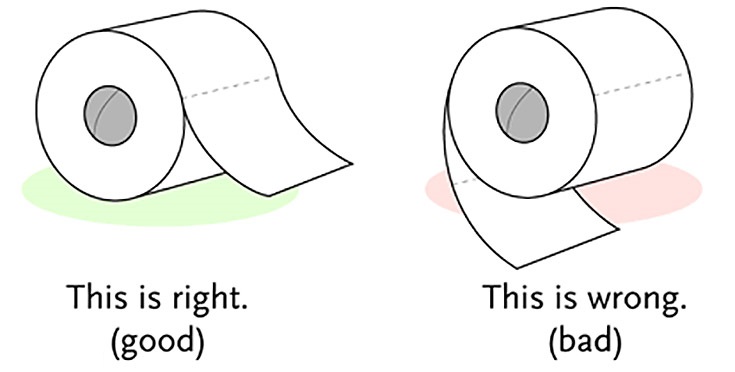
When my wife and I watched the Silicon Valley show, I think she was bemused when I told her there was a pretty heated debate in development circles over “tabs vs spaces.”
I don’t want this to detract too much from the actual content of this series, but I have very mixed feelings about ASP.Net MVC Core as a framework and the whole idea of using a “mediator” as popularized by the MediatR library within an MVC Core application.
I’ve gone back and forth on both ASP.Net MVC in its various incarnations and also on MediatR both alone and as a complement to MVC Core. Where I’ve landed at right now is the opinion that MVC Core used by itself is a very flawed framework that can easily lead to unmaintainable code over time as an enterprise system grows over time as typical interpretations of the “Clean Architecture” style in concert with MVC Core’s routing rules lead unwary developers to creating bloated MVC controller classes.
While I was admittedly unimpressed with MediatR as I first encountered it on its own merits in isolation, what I will happily admit is that the usage of MediatR is helpful within MVC Core controllers as a way to offload operation specific code into more manageable pieces as opposed to the bloated controllers that frequently result from using MVC Core. I have since occasionally recommended the usage of MediatR within MVC Core codebases to my consulting clients as a way to help make their code easier to maintain over time.
If you’re interested, I touched on this theme somewhat in my talk A Contrarian View of Software Architecture from NDC Oslo 2023. And yes, I absolutely think you can build maintainable systems with MVC Core over time even without the MediatR crutch, but I think you have to veer away from the typical usage of MVC Core to do so and be very mindful of how you’re using the framework. In other words, MVC Core does not by itself lead teams to a “pit of success” for maintainable code in the long run. I think that MediatR or Wolverine with MVC Core can help, but I think we can do better in the long run by moving away from MVC Core. a
By the time this series is over, I will be leaning very hard into organizing code in a vertical slice architecture style and seeing how to use the Critter Stack to create maintainability and testability without the typically complex “Ports and Adapter” style architecture that well meaning server side development teams have been trying to use in the past decade or two.
While I introduced Wolverine today as a “mediator” tool within MVC Core, by the time this series is done we’ll move away from MVC Core with or without MediatR or “Wolverine as MediatR” and use Wolverine’s HTTP endpoint model by itself as simpler alternative with less code ceremony — and I’m going to try hard to make the case that that simpler model is a superior way to build systems.
Hi Jeremy! Thank you for the ability and your time to write this amazing set of articles. Just reading them carefully and step-by-step. Found a small issue with article references: in articles up to 5 there is incorrect link to Web Service Query Endpoints with Marten article: it references to Projections article instead