TL;DR: The full critter stack combo can make CQRS command handler code much simpler and easier to test than any other framework on the planet. Fight me.
Hey, did you know that JasperFx Software is ready for formal support plans for Marten and Wolverine? Not only are we trying to make the “Critter Stack” tools be viable long term options for your shop, we’re also interested in hearing your opinions about the tools and how they should change. We’re also certainly open to help you succeed with your software development projects on a consulting basis whether you’re using any part of the Critter Stack or any other .NET server side tooling.

Let’s build a small web service application using the whole “Critter Stack” and their friends, one small step at a time. For right now, the “finished” code is at CritterStackHelpDesk on GitHub.
The posts in this series are:
- Event Storming
- Marten as Event Store
- Marten Projections
- Integrating Marten into Our Application
- Wolverine as Mediator
- Web Service Query Endpoints with Marten
- Dealing with Concurrency
- Wolverine’s Aggregate Handler Workflow FTW! (this post)
- Command Line Diagnostics with Oakton
- Integration Testing Harness
- Marten as Document Database
- Asynchronous Processing with Wolverine
- Durable Outbox Messaging and Why You Care!
- Wolverine HTTP Endpoints
- Easy Unit Testing with Pure Functions
- Vertical Slice Architecture
- Messaging with Rabbit MQ
- The “Stateful Resource” Model
- Resiliency
This series has been written partially in response to some constructive criticism that my writings on the “Critter Stack” suffered from introducing too many libraries or concepts all at once. As a reaction to that, this series is trying to only introduce one new capability or library at a time — which brought on some constructive criticism from someone else that the series isn’t making it obvious why anyone should care about the “Critter Stack” in the first place. So especially for Rob Conery, I give you:

Last time out we talked using Marten’s facilities for optimistic concurrency or exclusive locking to protect our system from inconsistencies due to concurrent commands being processed against the same incident event stream. In the process of that post, I showed the code for a command handler for the CategoriseIncident command shown below that I purposely wrote in a long hand form as explicitly as possible to avoid introducing too many new concepts at once:
public static class LongHandCategoriseIncidentHandler
{
public static async Task Handle(
CategoriseIncident command,
IDocumentSession session,
CancellationToken cancellationToken)
{
var stream = await session
.Events
.FetchForWriting<IncidentDetails>(command.Id, cancellationToken);
// Don't worry, we're going to clean this up later
if (stream.Aggregate == null)
{
throw new ArgumentOutOfRangeException(nameof(command), "Unknown incident id " + command.Id);
}
// We need to validate whether this command actually
// should do anything
if (stream.Aggregate.Category != command.Category)
{
var categorised = new IncidentCategorised
{
Category = command.Category,
UserId = SystemId
};
stream.AppendOne(categorised);
await session.SaveChangesAsync(cancellationToken);
}
}
Hopefully that code is relatively easy to follow, but it’s still pretty busy and there’s a mixture of business logic and fiddling with infrastructure code that’s not particularly helpful when the code inevitably gets more complicated than that as the requirements grow. As we’ll learn about later in this series, both Marten and Wolverine have some built in tooling to enable effective automated integration testing and do so much more effectively than just about any other tool out there. All the same though, you just don’t want to be testing the business logic by trudging through integration tests if you don’t have to (see my only rule of testing).
So let’s definitely look at how Wolverine plays nicely with Marten using its aggregate handler workflow recipe to simplify our handler for easier unit testing and just flat out cleaner code.
First off, I’m going to add the WolverineFx.Marten Nuget to our application:
dotnet add package WolverineFx.Marten
Next, break into our application’s Program file and add one call to the Marten configuration to incorporate some Wolverine goodness into Marten in our application:
builder.Services.AddMarten(opts =>
{
// Existing Marten configuration...
})
// This is a mild optimization
.UseLightweightSessions()
// Use this directive to add Wolverine transactional middleware for Marten
// and the Wolverine transactional outbox support as well
.IntegrateWithWolverine();
And now, let’s rewrite our CategoriseIncident command handler with a completely equivalent implementation using the “aggregate handler workflow” recipe:
public static class CategoriseIncidentHandler
{
// Kinda faked, don't pay any attention to this please!
public static readonly Guid SystemId = Guid.Parse("4773f679-dcf2-4f99-bc2d-ce196815dd29");
// This Wolverine handler appends an IncidentCategorised event to an event stream
// for the related IncidentDetails aggregate referred to by the CategoriseIncident.IncidentId
// value from the command
[AggregateHandler]
public static IEnumerable<object> Handle(CategoriseIncident command, IncidentDetails existing)
{
if (existing.Category != command.Category)
{
// This event will be appended to the incident
// stream after this method is called
yield return new IncidentCategorised
{
Category = command.Category,
UserId = SystemId
};
}
}
}
In the handler method above, the presence of the[AggregateHandler]attribute directs Wolverine to wrap some middleware around the execution of our Handle() method that:
- “Knows” the aggregate type in question is the second argument to the handler method, so in this case,
IncidentDetails - Scans the
CategoriseIncidenttype looking for a property that identifies theIncidentDetails(which will make it utilize theIdproperty in this case, but the docs spell this convention in detail) - Does all the work to delegate and coordinate work in the logical command flow between the Marten infrastructure and our little bitty
Handle()method
To visualize this, Wolverine is generating its own internal message handler for CategoriseIncident that has this simplified workflow:
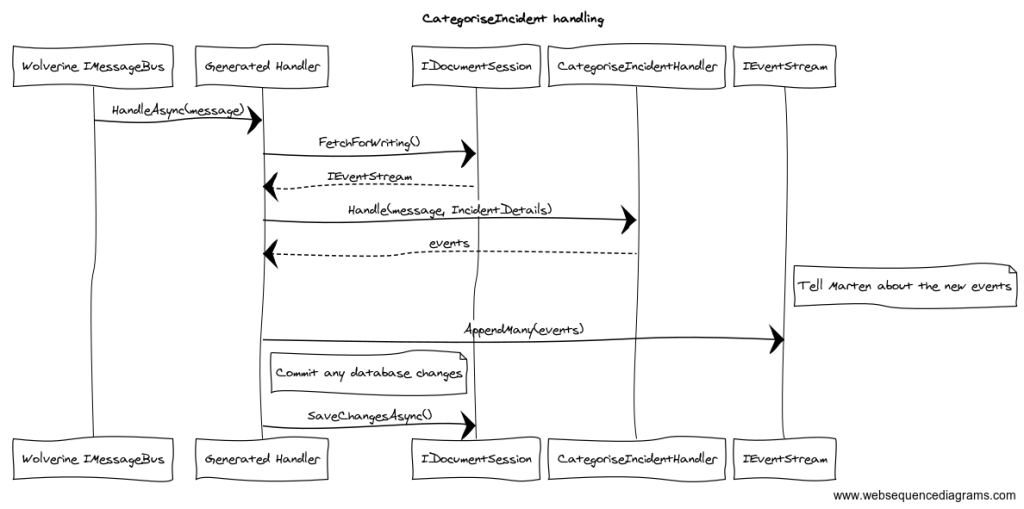
And as a preview to a topic I’ll dive into in much more detail in a later post, here’s part of the (admittedly ugly in the way that only auto-generated code can be) C# code that Wolverine generates around our handler method:
public override async System.Threading.Tasks.Task HandleAsync(Wolverine.Runtime.MessageContext context, System.Threading.CancellationToken cancellation)
{
// The actual message body
var categoriseIncident = (Helpdesk.Api.CategoriseIncident)context.Envelope.Message;
await using var documentSession = _outboxedSessionFactory.OpenSession(context);
var eventStore = documentSession.Events;
// Loading Marten aggregate
var eventStream = await eventStore.FetchForWriting<Helpdesk.Api.IncidentDetails>(categoriseIncident.Id, categoriseIncident.Version, cancellation).ConfigureAwait(false);
// The actual message execution
var outgoing1 = Helpdesk.Api.CategoriseIncidentHandler.Handle(categoriseIncident, eventStream.Aggregate);
if (outgoing1 != null)
{
// Capturing any possible events returned from the command handlers
eventStream.AppendMany(outgoing1);
}
await documentSession.SaveChangesAsync(cancellation).ConfigureAwait(false);
}
And lastly, we’ve now reduced our CategoriseIncident command handler to the point where the code that we are actually having to write is a pure function, meaning that it’s a simple matter of inputs and outputs with no dependency on any kind of stateful infrastructure. You absolutely care about isolating any kind of business logic into pure functions because that code becomes much easier to unit test.
And to prove that last statement, here’s what the unit tests for our Handle(CategoriseIncident, IncidentDetails) could look like using xUnit.Net and Shouldly:
public class CategoriseIncidentTests
{
[Fact]
public void raise_categorized_event_if_changed()
{
// Arrange
var command = new CategoriseIncident
{
Category = IncidentCategory.Database
};
var details = new IncidentDetails(
Guid.NewGuid(),
Guid.NewGuid(),
IncidentStatus.Closed,
new IncidentNote[0],
IncidentCategory.Hardware);
// Act
var events = CategoriseIncidentEndpoint.Post(command, details);
// Assert
var categorised = events.Single().ShouldBeOfType<IncidentCategorised>();
categorised
.Category.ShouldBe(IncidentCategory.Database);
}
[Fact]
public void do_not_raise_event_if_the_category_would_not_change()
{
// Arrange
var command = new CategoriseIncident
{
Category = IncidentCategory.Database
};
var details = new IncidentDetails(Guid.NewGuid(), Guid.NewGuid(), IncidentStatus.Closed, new IncidentNote[0],
IncidentCategory.Database);
// Act
var events = CategoriseIncidentEndpoint.Post(command, details);
// Assert no events were appended
events.ShouldBeEmpty();
}
}
In the unit test code above, we were able to exercise the decision about what events (if any) should be appended to the incident event stream without any dependency whatsoever on any kind of infrastructure. The easiest kind of unit test to write and to read later is a test that has a clear relationship between the test inputs and outputs with minimal noise code for setting up state — and that’s exactly what we have up above. No message mock object set up, no need to setup database state, nothing. Just, “here’s the existing state and this command, now tell me what events should be appended.”
Summary and What’s Next
The full Critter Stack “aggregate handler workflow” recipe leads to very low ceremony code to implement command handlers within a CQRS style architecture. This recipe also leads to a code structure where your business logic is relatively easy to test with fast running unit testing. And we arrived at that point without having to watch umpteen hours of “Clean Architecture” YouTube snake oil videos, introducing a ton of “Ports and Adapter” style abstractions to clutter up our code, or scattering our code for the single CategoriseIncident message handler across 3-4 “Onion Architecture” projects within a massive .NET solution.
This approach was heavily inspired by the Decider pattern that originated for Event Sourcing within the F# community. But whereas the F# approach uses language tricks (and I don’t mean that pejoratively here), Wolverine is getting to a lower ceremony approach by doing that runtime code generation around our code.
If you look back to the sequence diagram up above that tries to explain the control flow, Wolverine is purposely using Jim Shore’s idea of the “A-Frame Architecture” (it’s not really an architectural style despite the name, so don’t even try to do an apples to apples comparison between it and something more prescriptive like the Clean Architecture). In this approach, Wolverine is purposely decoupling the Marten infrastructure away from the CategoriseIncident handler logic that is implementing the business logic that “decides” what to do next by mediating between Marten and the handler. The “A-Frame” name comes from visualizing that mediation like this (Wolverine calls into the infrastructure services like Marten and the business logic so the domain logic doesn’t have to):
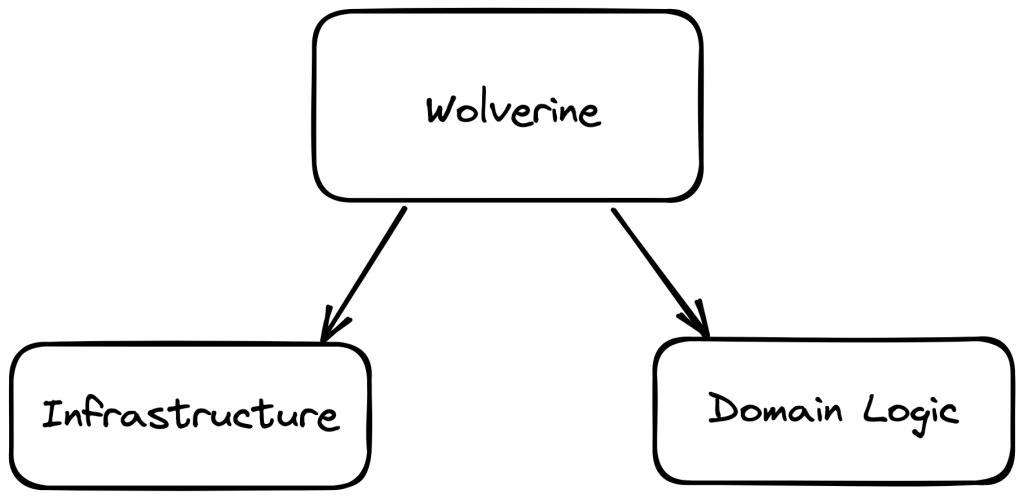
Now, there’s a lot more stuff that our command handlers may very well need to implement, including:
- Message input validation
- Instrumentation and observability
- Error handling and resiliency protections ’cause it’s an imperfect world!
- Publishing the new events to some other internal message handler that will take additional actions after our first command has “decided” what to do next
- Publishing the new events as some kind of external message to another process
- Enrolling in a transactional outbox of some sort or another to keep the system in a consistent state — and you really need to care about this capability!!!
And oh, yeah, do all that with minimal code ceremony, be testable with unit tests as much as possible, and be feasible to do automated integration testing when we have to.
We’ll get to all the items in that list above in this series, but I think in the next post I’d like to introduce Wolverine’s HTTP handler recipe and build out more aggregate command handlers, but this time with an HTTP endpoint. Until next time…
Hey Jeremy,
love this series, but I guess there went in a little gremlin in your example test (or the project structure is wrong in my head):
“`
// Act
var events = CategoriseIncidentEndpoint.Post(command, details);
“`
Shouldn’t this be something along the line of:
“`
// Act
var events = CategoriseIncidentHandler.Handle(command, details);
“`
I skipped ahead a bit. In the end state of the code I converted that example from MVC Core + Wolverine as Mediatr to just being a Wolverine.HTTP endpoint, and that’s why the Handler/Endpoint & Handle/Post confusion came in when I did some copy/paste.
I’m admittedly rushing pretty badly through this series out of time constraints and hacking in the intermediate code. That’s all.
I love this series, looking forward to hopefully many more posts to come!
Thank you! Credit to Dru Sellers for encouraging me to do the series like this.
It might slow down over Christmas, but I think I’m gonna squeeze quite a few more out, then turn it into a more static tutorial in the Wolverine docs.