Hey, did you know that JasperFx Software is ready for formal support plans for Marten and Wolverine? Not only are we trying to make the “Critter Stack” tools be viable long term options for your shop, we’re also interested in hearing your opinions about the tools and how they should change. We’re also certainly open to help you succeed with your software development projects on a consulting basis whether you’re using any part of the Critter Stack or any other .NET server side tooling.

Let’s build a small web service application using the whole “Critter Stack” and their friends, one small step at a time. For right now, the “finished” code is at CritterStackHelpDesk on GitHub.
The posts in this series are:
- Event Storming
- Marten as Event Store
- Marten Projections
- Integrating Marten into Our Application
- Wolverine as Mediator
- Web Service Query Endpoints with Marten
- Dealing with Concurrency
- Wolverine’s Aggregate Handler Workflow FTW!
- Command Line Diagnostics with Oakton
- Integration Testing Harness
- Marten as Document Database
- Asynchronous Processing with Wolverine
- Durable Outbox Messaging and Why You Care!
- Wolverine HTTP Endpoints
- Easy Unit Testing with Pure Functions (this post)
- Vertical Slice Architecture
- Messaging with Rabbit MQ
- The “Stateful Resource” Model
- Resiliency
Let’s start this post by making a bold statement that I’ll probably regret, but still spend the rest of this post trying to back up:

Remembering the basic flow of our incident tracking, help desk service in this series, we’ve got this workflow:
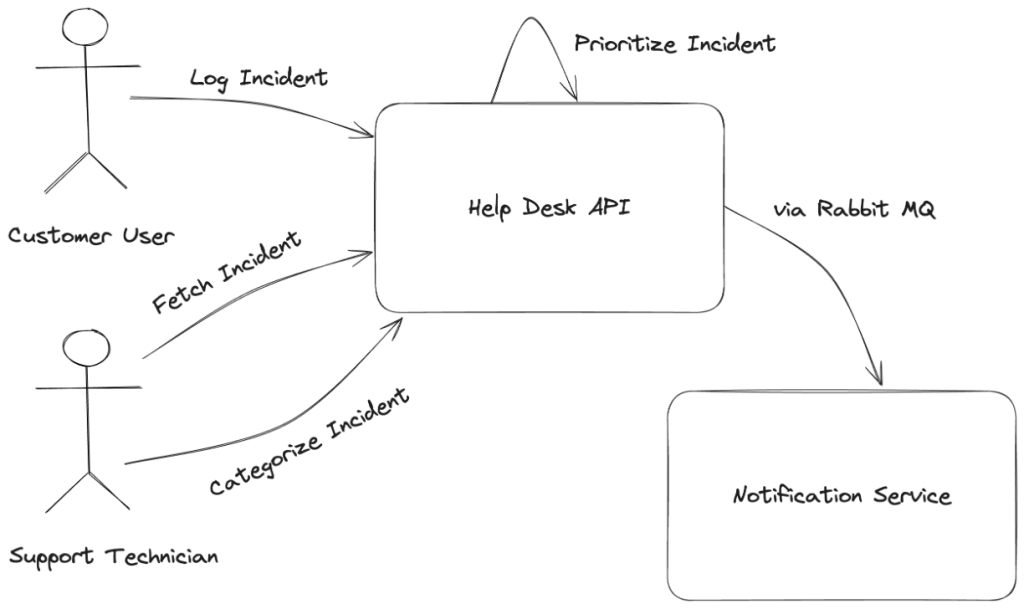
Starting in the middle with the “Categorize Incident”, our system’s workflow is something like:
- A technician will send a request to change the category of the incident
- If the system determines that the request will be changing the category, the system will append a new event to mark that state, and also publish a new command message to try to assign a priority to the incident automatically based on the customer data
- When the system handles that new “Try Assign Priority” command, it will look at the customer’s settings, and likewise append another event to record the change of priority for the incident. If the incident changes, it will also publish a message to an external “Notification Service” — but for this post, let’s just worry about whether we’re correctly publishing the right message
In an earlier post, I showed this version of a message handler for the CategoriseIncident command:
public static class CategoriseIncidentHandler
{
public static readonly Guid SystemId = Guid.NewGuid();
[AggregateHandler]
// The object? as return value will be interpreted
// by Wolverine as appending one or zero events
public static async Task<object?> Handle(
CategoriseIncident command,
IncidentDetails existing,
IMessageBus bus)
{
if (existing.Category != command.Category)
{
// Send the message to any and all subscribers to this message
await bus.PublishAsync(
new TryAssignPriority { IncidentId = existing.Id });
return new IncidentCategorised
{
Category = command.Category,
UserId = SystemId
};
}
// Wolverine will interpret this as "do no work"
return null;
}
}
Notice that this handler is injecting the Wolverine IMessageBus service into the handler method. We could test this code as is with a “fake” for IMessageBus just to verify whether the expected outgoing message for TryAssignPriority goes out or not. Helpfully, Wolverine even supplies a “spy” version of IMessageBus called TestMessageContext that can be used in unit tests as a stand in just to record what the outgoing messages were.
My strong preference though is to use Wolverine’s concept of cascading messages to write a pure function such that the behavioral logic can be tested without any mocks, stubs, or other fakes. In the sample code above, we had been using Wolverine as “just” a “Mediator” within an MVC Core controller. This time around, let’s ditch the unnecessary “Mediator” ceremony and use a Wolverine HTTP endpoint for the same functionality. In this case we can write the same functionality as a pure function like so:
public static class CategoriseIncidentEndpoint
{
[WolverinePost("/api/incidents/categorise"), AggregateHandler]
public static (Events, OutgoingMessages) Post(
CategoriseIncident command,
IncidentDetails existing,
User user)
{
var events = new Events();
var messages = new OutgoingMessages();
if (existing.Category != command.Category)
{
// Append a new event to the incident
// stream
events += new IncidentCategorised
{
Category = command.Category,
UserId = user.Id
};
// Send a command message to try to assign the priority
messages.Add(new TryAssignPriority
{
IncidentId = existing.Id
});
}
return (events, messages);
}
}
In the endpoint above, we’re “pushing” all of the required inputs for our business logic in the Post() method that makes a decision about what state changes should be captured and what additional actions should be done through outgoing, cascaded messages.
A couple notes about this code:
- It’s using the aggregate handler workflow we introduced in an earlier post to “push” the
IncidentDetailsaggregate for the incident stream into the method. We’ll need this information to “decide” what to do next - The
Eventstype is a Wolverine construct that tells Wolverine “hey, the objects in this collection are meant to be appended as events to the event stream for this aggregate.” - Likewise, the
OutgoingMessagestype is a Wolverine construct that — wait for it — tells Wolverine that the objects contained in that collection should be published as cascading messages after the database transaction succeeds - The Marten + Wolverine transactional middleware is calling Marten’s
IDocumentSession.SaveChangesAsync()to commit the logical transaction, and also dealing with the transaction outbox mechanics for the cascading messages from theOutgoingMessagescollection.
Alright, with all that said, let’s look at what a unit test for a CategoriseIncident command message that results in the category being changed:
[Fact]
public void raise_categorized_event_if_changed()
{
var command = new CategoriseIncident
{
Category = IncidentCategory.Database
};
var details = new IncidentDetails(
Guid.NewGuid(),
Guid.NewGuid(),
IncidentStatus.Closed,
Array.Empty<IncidentNote>(),
IncidentCategory.Hardware);
var user = new User(Guid.NewGuid());
var (events, messages) = CategoriseIncidentEndpoint.Post(command, details, user);
// There should be one appended event
var categorised = events.Single()
.ShouldBeOfType<IncidentCategorised>();
categorised
.Category.ShouldBe(IncidentCategory.Database);
categorised.UserId.ShouldBe(user.Id);
// And there should be a single outgoing message
var message = messages.Single()
.ShouldBeOfType<TryAssignPriority>();
message.IncidentId.ShouldBe(details.Id);
message.UserId.ShouldBe(user.Id);
}
In real life, I’d probably opt to break that unit test into a BDD-like context and individual tests to assert the expected event(s) being appended and the expected outgoing messages, but this is conceptually easier and I didn’t sleep well last night, so this is what you get!
Let’s move on to the message handler for the TryAssignPriority message, and also make this a pure function so we can easily test the behavior:
public static class TryAssignPriorityHandler
{
// Wolverine will call this method before the "real" Handler method,
// and it can "magically" connect that the Customer object should be delivered
// to the Handle() method at runtime
public static Task<Customer?> LoadAsync(IncidentDetails details, IDocumentSession session)
{
return session.LoadAsync<Customer>(details.CustomerId);
}
// There's some database lookup at runtime, but I've isolated that above, so the
// behavioral logic that "decides" what to do is a pure function below.
[AggregateHandler]
public static (Events, OutgoingMessages) Handle(
TryAssignPriority command,
IncidentDetails details,
Customer customer)
{
var events = new Events();
var messages = new OutgoingMessages();
if (details.Category.HasValue && customer.Priorities.TryGetValue(details.Category.Value, out var priority))
{
if (details.Priority != priority)
{
events.Add(new IncidentPrioritised(priority, command.UserId));
if (priority == IncidentPriority.Critical)
{
messages.Add(new RingAllTheAlarms(command.IncidentId));
}
}
}
return (events, messages);
}
}
I’d ask you to notice the LoadAsync() method above. It’s part of the logical handler workflow, but Wolverine is letting us keep that separate from the main “decider” message Handle() method. We’d have to test the entire handler with an integration test eventually, but we can happily write fast running, fine grained unit tests on the expected behavior by just “pushing” inputs into the Handle() method and measuring the events and outgoing messages just by checking the return values.
Summary and What’s Next
Wolverine’s approach has always been driven by the desire to make your application code as testable as possible. Originally that meant to just keep the framework (Wolverine itself) out of your application code as much as possible. Later on, the Wolverine community was influenced by more Functional Programming techniques and Jim Shore’s paper on Testing without Mocks.
Specifically, Wolverine embraced the idea of the “A-Frame Architecture”, with Wolverine itself in the role of the mediator/controller/conductor coordinates between infrastructural concerns like Marten and your own business logic code in message handlers or HTTP endpoint methods without creating a direct coupling between you behavioral logic code and your infrastructure:
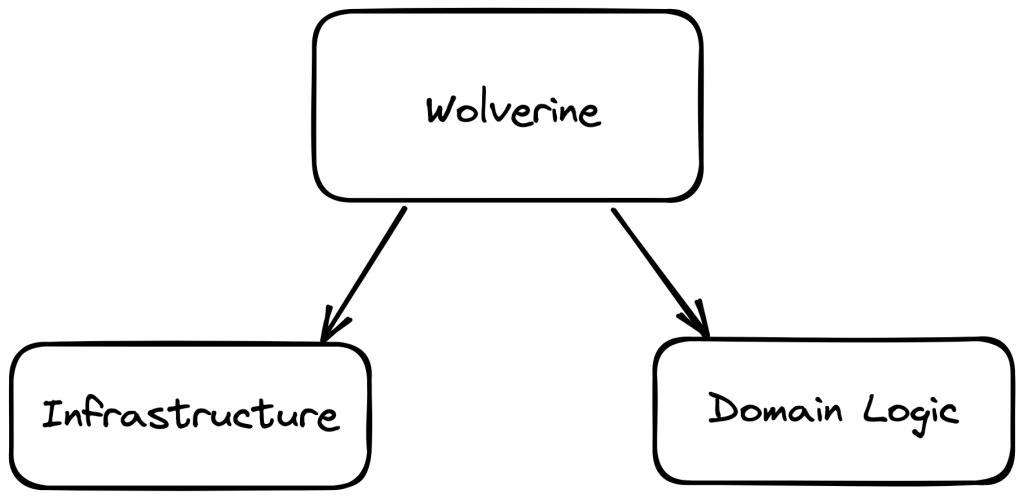
If you take advantage of Wolverine features like cascading messages, side effects, and compound handlers to decompose your system in a more FP-esque way while letting Wolverine handle the coordination, you can arrive at much more testable code.
I said earlier that I’d get to Rabbit MQ messaging soon, and I’ll get around to that soon. To fit in with one of my CodeMash 2024 talks on this Friday, I might take a little side trip into how the “Critter Stack” plays well inside of a low ceremony vertical slice architecture as I get ready to absolutely blast away at the “Clean/Onion Architecture” this week.